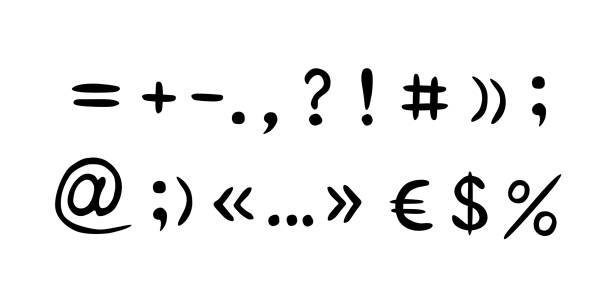
When it comes to academic writing, punctuation is more than a simple formality—it is a toolbox of devices capable of enhancing readability, clarity, and precision. Knowing when and how to use each punctuation mark, however, can be challenging. In this blog, we’ll review the diversity of the dash—including the em dash, en dash, and hyphen—and explain the proper ways to use each of them to elevate your writing.

Em Dash (The Long Dash)
The em dash (—) is the widest of all the dashes. One of the English language’s most high-impact punctuation marks, it can be used to emphasis text or mark a digression, taking the place of commas or parentheses.
In sentences encumbered by several commas, em dashes can add clarity. For example:
- “Once he arrived at the party, he told the crowd, his family, coworkers, and neighbors that he was feeling better.”
- “Once he arrived at the party, he told the crowd—his family, coworkers, and neighbors—that he was feeling better.”
Em dashes can also be used to replace paratheses and draw attention to key information. For example:
- “The itinerary includes stops at several cities (Rome, Florence and Pisa) on my bucket list.”
- “The itinerary includes stops at several cities—Rome, Florence and Pisa—on my bucket list.”
As a testament to its versatility, the em dash does not need to be used in pairs. A single em dash can connect clauses in a sentence and create eye-catching emphasis. For example:
- “The kids couldn’t wait to dig into the delicious ice cream, cake, and candy.”
Unfortunately—despite the em dash’s broad applicability—it won’t be found on most standard keyboards. However, Microsoft Word typically creates an em dash automatically when two hyphens are typed together.

En Dash (The Shorter Dash)
In comparison to the em dash, the en dash (–) is narrower in both appearance and utility. This mark’s primary function is connecting ranges and relationships. Here are some examples:
- “The game had a final score of 10–3.”
- “I went to school from 1983–1987.”
- “He was abroad from June–August.”
- “We had a tight brother–sister relationship.”
With no dedicated key on most keyboards and no built-in shortcut, the en dash can be created in Microsoft Word by holding the Control key and typing the minus sign on the numeric keypad. According to APA Style guidelines, if a keyboard cannot produce an en dash, writers are free to use a single hyphen in its place.

Hyphen (The Shortest Dash)
The hyphen (-) is the shortest dash, but its size belies its power. One of the most versatile punctuation marks in the English language, it is used to join normally separate words into a single “hyphenated” word. Nouns, verbs, and adjectives can all be hyphenated. For example:
- Noun: “Mother-in-law”
- Adjective: “First-born child”
- Verb: “Please double-click the mouse.”
Keep in mind that hyphenation rules can change depending on word placement. For example, an adjective is hyphenated only when it precedes the term in modifies:
- “Child-focused learning”
- “The learning was child focused”
In addition to linking words, hyphens are used to separate syllables of a single word under a variety of circumstances. For example, when the spacing of flowing text will not permit a word to appear in full at the end of the line, the word can be divided at the nearest point between syllables, and a hyphen is inserted to indicate a word fragment.
Hyphens also appear in Object-Verb-Noun compounds to ensure clarity. A “man-eating shark” (an aggressive ocean predator) and a “man eating shark” (a person enjoying an exotic meal) are two extremely different scenarios.
In some instances, the use of hyphens is guided not so much by strict rules as by common standards. For example, both “lily of the valley” and “lily-of-the-valley” are considered correct ways to spell the name of the small white flowers.
Easily found on most keyboards, the humble hyphen is a handy writing tool with a wide range of applications.

eContent Pro Is Here To Help
Using all forms of punctuation properly is critical to maintaining authorial credibility. eContent Pro’s English language copy-editing services can help scholarly and academic authors ensure the highest level of professionalism in their writing. Getting started is simple. Visit our website, choose the editorial package that best suits your needs, and upload your manuscript. Our team of skilled editors will provide invaluable edits and feedback.
No matter where you are on your publication journey—whether you are just starting out or you are an experienced author looking to elevate your work—don’t let the uncertainty of punctuation hold you back. eContent Pro’s high-quality editorial services can help you perfect your academic writing—with a dash of excellence.
About eContent Pro
Headquartered in Hershey, Pennsylvania, USA, eContent Pro is a trusted global provider of high-quality professional copy editing and editorial services tailored for academic and professional authors. Since 2015, we have proudly supported thousands of writers, researchers, and editors in enhancing the clarity, accuracy, and impact of their written work. From manuscripts and journal articles to book chapters and beyond, our team of expert editors ensure each document is meticulously refined to meet the highest standards of publication. With a strong commitment to speed, precision, and personalized care, eContent Pro delivers flawless publication-ready content to authors across a variety of disciplines.
Why Choose eContent Pro?
✔ Highest Quality – Ensure clarity and increase the impact of your work ✔ Fastest Turnaround – Receive your final materials within 24 to 48 hours at no extra cost ✔ Competitive Pricing – Enjoy affordable rates without compromising on quality ✔ Exceptional Customer Service – Experience personalized support every step of the way
